Process profit / loss
Introduction
The result
of a company in a financial year is always presented in profit or loss. The profit or loss can be found on the profit & loss ledger. At the end of the year you want to present the profit or loss in the opening balance. To
set the balance of the profit
& loss ledgers to zero,
you can process the profit
/ loss via menu path:
[System / Finance / Process profit/loss]. When processing the profit/loss the system creates an entry that will transfer
the result to the opening balance of the next financial year.
Explanation
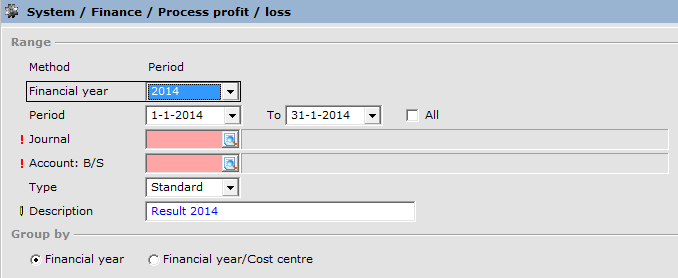
Financial year
In this field you select the financial year you want to process the profit / loss for.
Journal
In this general
journal the system
will
create the entries,
on the last day of the financial year (as defined in your period-date calendar).
Account: B/S
On this B/S ledger the system will transfer the profit / loss (example: Profit
current year).
Account: P&L
On this
P&L ledger the system will enter the total amount so the total of all profit & loss accounts
will be in balance.
Type
This option is only available when the module ‘Intercompany & Fiscal'
is included in your license. Here, you can choose between
‘standard’ and 'fiscal'.
Description
In this field you enter the description
that will be used for the financial
entries the system will create.
Group by: Financial
year / Financial year/cost center
With this option you can define how many transaction lines must be created. If you select ‘Financial year',
the system will create one line for the balance- and profit
&
loss ledger.
If you select ‘Financial year/cost center', the system will create
two
transaction
lines per cost center (one for the balance ledger and one for the profit & loss ledger).
 After entering all these fields, click the 'Display' button to continue, the next screen will appear:
After entering all these fields, click the 'Display' button to continue, the next screen will appear:
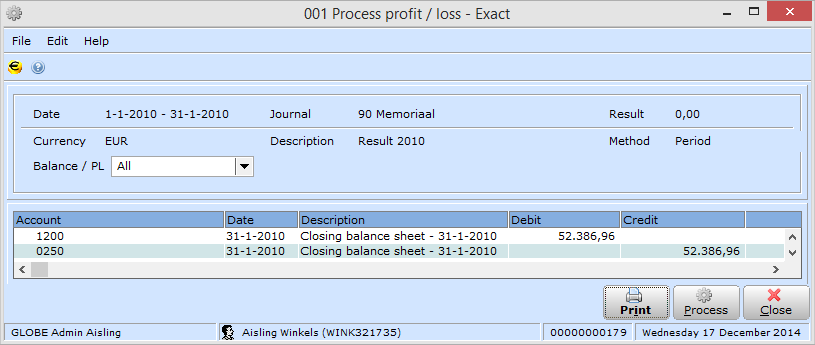
After you have checked
the
proposed transaction, you can click the 'Process' button and the system will create
the proposed entry. The entry will be created on the last day of the financial
year.
Extra: If you enter entries
that
affect your profit / loss after you have already
processed the profit / loss, you can run this functionality
again
without any problems. This will not affect your balance during the current financial year.
Generated transactions
The generated transactions
will not show on the profit & loss ledger regarding
the year you have processed the
profit / loss for. You can
still see the result
on your profit & loss ledger. After the entries
are
processed, a zero balance will show on the opening balance for the next year.
Because the transaction is generated for the last day of the year, you can process the profit / loss as many times as you want during the year without affecting the balance for that moment.
However you will be able to see the result when you have a look at the balance for the first day of the next year.
Related documents
| Main Category: |
Support Product Know How |
Document Type: |
Support - On-line help |
| Category: |
On-line help files |
Security level: |
All - 0 |
| Sub category: |
Details |
Document ID: |
06.312.621 |
| Assortment: |
Exact Globe+
|
Date: |
26-09-2022 |
| Release: |
|
Attachment: |
|
| Disclaimer |